Even before you get out of bed, your to-do list is already running around in your head. Errands to run, emails to send, meetings to join, and workouts to squeeze into all of that. It is exhausting just thinking about it.
This is where AI assistants (can) come in. These apps are designed to take some mental load off your plate and simplify your day while still ensuring productivity, so let’s check what they’re capable of.
What Can They Actually Do?
Smart Scheduling
These apps move and suggest events based on your productivity pattern and existing commitment. Beyond that, they help you plan smarter by learning your habits and using that to suggest optimal times for events. If your Google Calendar, for example, knows that you keep afternoons free for client calls, it might recommend moving a brainstorming session to the morning so that your afternoon schedule doesn’t get disrupted.
Natural Language Understanding
AI assistants are built with the ability to comprehend and interpret queries and commands in natural language.
Reminders
We all forget things, even important things, as humans. AI assistants come in really handy here by giving you gentle prompts and reminders. Sometimes, these reminders can be based on time or location. Other times, they are based on activity patterns.
Voice-Driven Commands
Thanks to voice control, your AI can be a hands-free help. With commands like “Hey Siri, send a text to Alicia saying the meeting is in 30 minutes” or “Alexa, add a work table to my shopping list,” you can get things done even when you are driving, cooking or doing laundry.
Habit Learning
AI assistants are built to understand your routines more as you use them. If you always check the news right when you wake up at 7:00 a.m., your assistant might start offering headlines automatically.
How They Work to Personalize Your Routine
AI assistants do not magically know what you need. They learn it over time by paying attention to patterns in your behavior. Here is how they work:
Machine Learning
If you ever wonder how AI assistants get better and smarter over time, the answer is machine learning. It is like giving the assistant a memory so that every time you set a reminder or schedule a meeting, it takes note of the details.
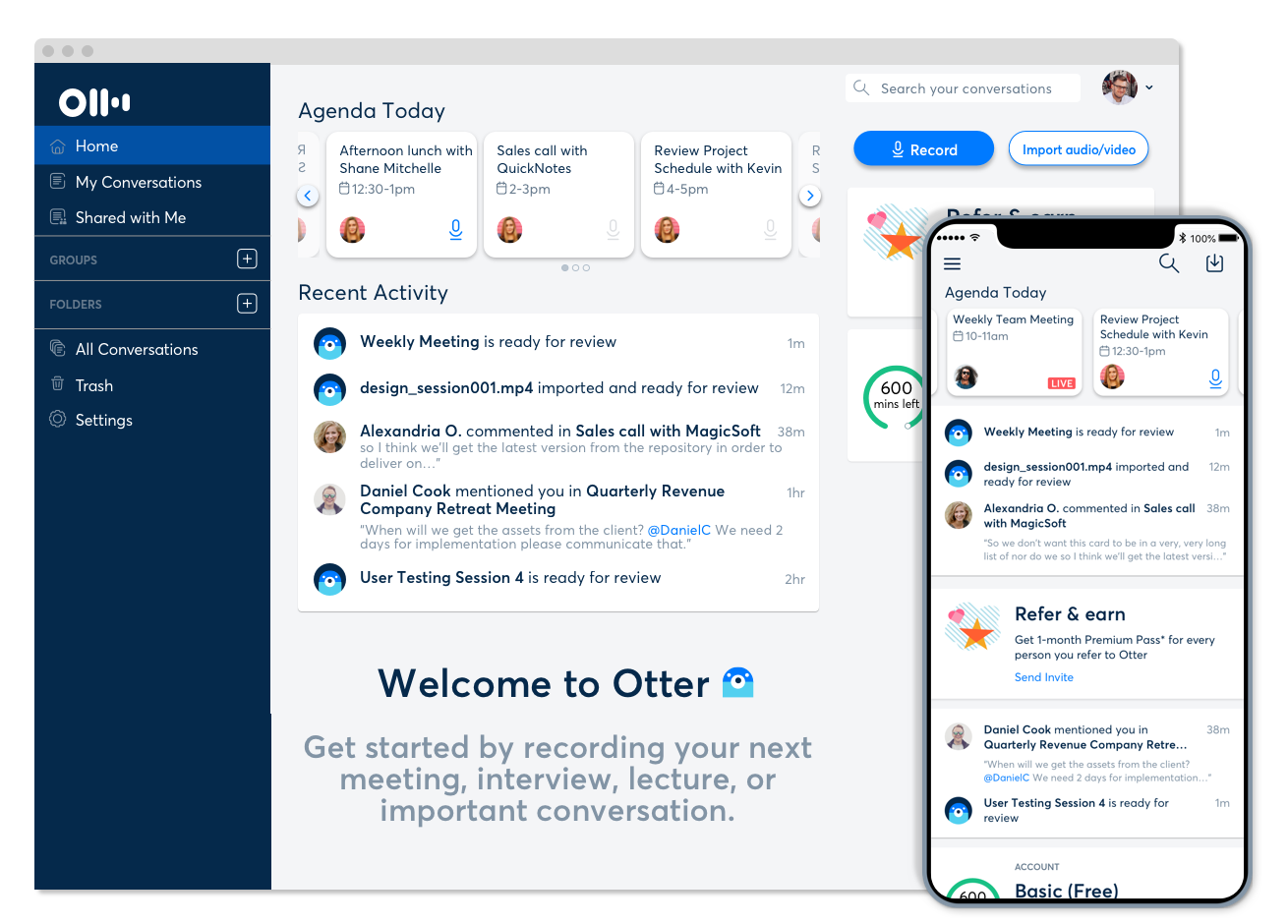
Behavioral Data
AI assistants use behavioral data from things like your calendar entries, app usage, screen time or sleep logs to understand your routine. As they note what you do, they also pay attention to when and how often you do it. Over time, they begin to respond more naturally with personalized suggestions.
Predictive Algorithms
Predictive algorithms work like a good waiter who tops up your water before you ask. In order to anticipate your next move and suggest relevant options, AI assistants use your past actions and combine it with your current situation.
AI-Powered Apps for Effortless Daily Personalization
There are lots of AI platforms that offer daily personalization. But here are some notable ones you should know about, grouped into categories:
Productivity
- Todoist: A task list that can be used for work or personal projects, this app keeps all your work and personal commitments in one place, then helps you break them into bite-sized, doable actions. If you are new to task management tools, Todoist is a great fit, as it also has key features that can organize your tasks in any way you want while also helping you brainstorm ideas.
- Google Tasks: Here is a great task list option for those who are embedded in the Google ecosystem. At no extra cost, you can manage, capture and edit your tasks and also have them sync across your devices with Google Tasks.
- Apple Reminders: While it is usually seen as a basic app, Apple’s to-do list app is another free option that is more than capable of handling everyday tasks. You can organize your tasks into separate lists or group multiple lists into meaningful collections. There is also the added advantage of deep integration with Apple devices which can foster convenience and simplicity if you use Apple devices.
- Notion AI: With its offerings of AI-driven task prioritization and customizable workspaces, Notion AI helps you work faster and smarter. In one single space, you can manage your projects and even run an entire company successfully.
Health and Wellness
- Fitbod: This personal trainer logs users’ workout sessions and uses the data to tailor your future sessions to your preferences and availability. It takes it a step further by analyzing training and recovery to optimize performance.
- MyFitnessPal: This tool lets users track calories and monitor progress towards their fitness goals. It is like a nutrition coach, fitness tracker, meal planner and food diary bundled into one app.
Time Management
- Google Calendar: With this time management app, users can stay organized and plan their daily activities. In addition to organizing one’s schedule, the platform can also be used to coordinate events with others. For example, an administrator at work can create group calendars to share with colleagues.
- Clockwise: This AI-powered calendar helps you get around complex schedules and shuffles flexible events so that you can find time to slot in an urgent meeting without being double-booked. It also has an automatic time blocking feature that sets aside focus time and helps maintain productivity.
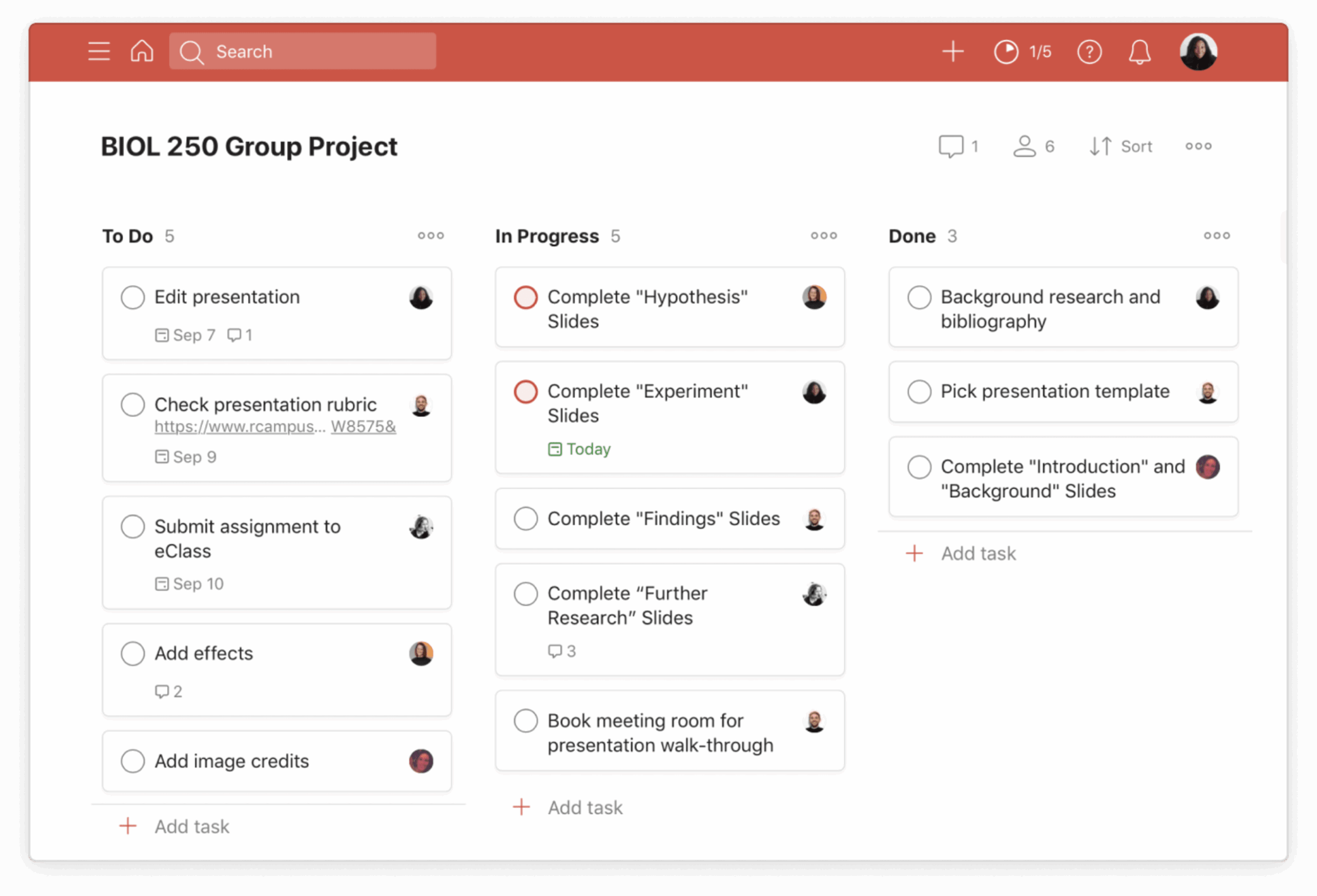
Personal Assistance
- Copilot: If you spend a lot of time in Word, Excel, or Outlook, Copilot can come in handy by drafting documents, summarizing emails, and even generating presentations based on your data. The system is built directly into Microsoft’s ecosystem, so it works where you already spend your time.
- Gemini: Google Gemini has a wide range of AI features. A more contextually aware digital assistant than Google Assistant, Gemini is built to understand natural language and can be operated like an actual personal assistant. Its 2.5 Pro model has a Deep Research feature that conducts research on your behalf while you are free to go do something else.
- Alexa: Developed by Amazon, this personal assistant helps you get a wide range of things done if you just ask. The latest version, called Alexa +, is built to navigate the internet to complete tasks for you behind the scenes. For instance, Alexa + can arrange a plumbing service by searching the web for service providers around, authenticating and getting your broken pipes fixed, all without supervision or any intervention from you.
- Siri: With just your voice, you can do a lot of things from sending emails to setting reminders. This Apple-developed service is great if you’re deep in the Apple world and want quick, voice-activated help.
Meeting Assistance · Otter.ai: This AI meeting agent listens to meetings, records audio, takes notes and tracks takeaways. And if you ever have any questions about any of your past meetings, all you need to do is ask. Knowing that you have such reliable backup lets you stay present in meetings instead of frantically typing notes.
- Fireflies: Similar to Otter, Fireflies transcribes calls across Zoom, Teams, Google Meet, and more. It also tags decisions, deadlines, and follow-up tasks so that nothing slips through the cracks. With 95% accuracy in transcription, you can take Fireflies.ai with you to meetings and be rest assured that you’ll have action items, detailed notes and customized summaries later.
Benefits of Using AI Assistants for Daily Routines
People love using these tools because they:
- Save time: Your AI assistant reduces the number of micro-decisions you have to make. It also handles repetitive or predictable tasks so that you do not have to.
- Lower mental load: Fewer micro decisions means more headspace for more important things.
- Boost productivity: With your AI assistant handling some things for you, you can focus on crucial parts of your work instead of logistics surrounding them. You can also easily organize your day around when you actually work best.
- Improve well-being: The tailored prompts sent by these tools can help you take breaks or do what you need to do in time.
- Some people stick to routines better when the assistant feels like a relationship, not a dashboard. Choosing a warmer persona, some apps even let you style it as an AI girlfriend, you can turn nudges into friendly check-ins. It celebrates streaks, notices when your energy dips, and frames tasks as “let’s handle this together,” which is often all it takes to move from intention to action.
Getting Started with AI Assistants
You do not have to download five new apps and restructure your entire routine overnight.
By starting with just one AI assistant that suits your needs, you can get started. Then, set your core preferences such as work hours, bedtime or fitness goals. Once all is set, you can check in weekly to review the suggestions and make adjustments till the tool comes up with more personalized offerings.
It is also important to note that many of these tools have premium subscription models. However, you might want to use the free version first to see if it actually helps before paying. If you find it helpful, you can then go on to invest your money.
Key Features to Look For in an AI Assistant
Personalization Depth
Check that the AI assistant you are going for does not just dish out one-size-fits-all suggestions but actually learn your quirks. Apps like Google Assistant, Todoist and MyFitnessPal learn users’ habits and adjust suggestions as they go.
Cross-Device Compatibility
Watch out for apps that sync across your phone, laptop and even your smart watch
Voice and Text Input
Opt for tools that offer flexibility to talk to it or type commands, depending on your mood or situation.
Automation Power
Can the tool you’re looking at trigger actions across apps without you manually setting everything? With tools like Zapier, Apple Shortcuts and IFTTT, AI assistants can automate actions across apps.
Context Awareness
Some digital assistants can adjust notifications, suggest relevant actions or switch modes depending on whether you’re working, driving or relaxing. Your Google Assistant, for example, might suggest that you leave 20 minutes earlier for an appointment to help you avoid rush hour traffic.
Cross-Platform Integration When AI assistants work with the apps and services you already use, they can take multi-step actions without hopping between apps. For instance, Google Assistant can create a calendar event, send an invite and email the agenda without you opening anything manually.
Data Transparency
There are privacy concerns around the use of AI tools. But you can largely stay on top of things, as most digital assistants have privacy dashboards where you can review and delete collected data. There are options that also let you decide what data is being collected and how they are being used.
Compromise Is Needed
While they are not a silver bullet for the chaos that can sometimes pop up, AI assistants can enhance your work-life balance to a great extent. Try one and see how it will change things. You might just find that your most productive days are the ones you didn’t have to plan yourself.

